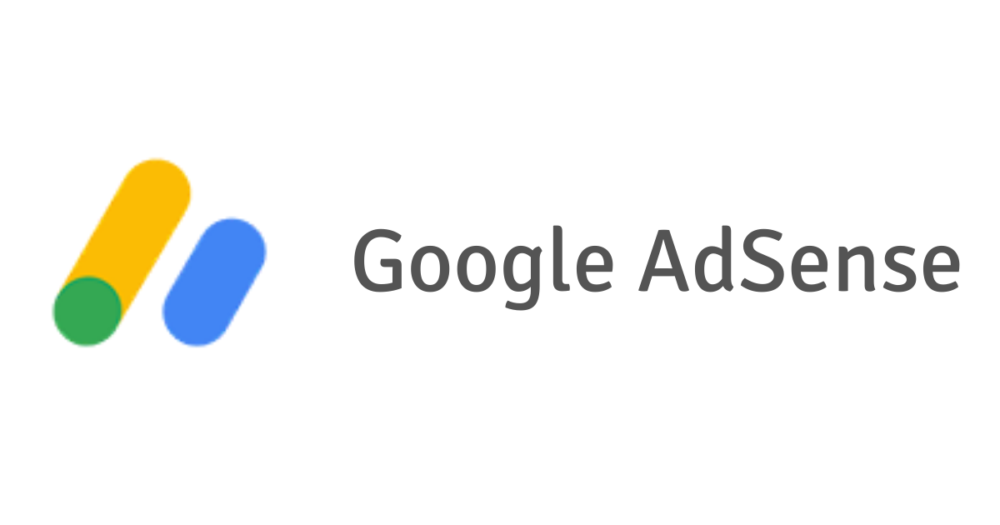Hello, it's Hiro
The problem with the title of Google AdSense can be solved in a minute.
Premise
・ Being an XSERVER user
Please note that this is an article as a XSERVER user.
What's wrong with the ads.txt file?
If you pass the Google AdSense review, you will receive the following error message:

It's annoying, so let's erase it right away!
1, Download the ads.txt file
From Google Adsense, in the upper right corner of the message "Please fix the problem in the ads.txt file",
Click "Fix Now"

Then, the message "Create ads.txt file to be used on one site" will appear.
After downloading, you will have a text file.
Written in the text,
Change the part of pub-xxxxxxxxxxx to your account ID
1-2, How to check your account ID
Click "account" from Google AdSense Home

The pub-xxxxxxxxxxxx listed on the publisher ID is your account ID.
It's easy😊
2, How to upload ads.txt file to X server
Click "Xserver" and click Server Management

Next, select "Target domain"

Click ads.txt settings

In the ads.txt setting addition, enter as follows

like this

Then, the following confirmation screen will be displayed.

that's all

Generally, the error screen disappears within 48 hours.
In my case, it disappeared in about half a day.
I hope you find it helpful.
Regards,
hiro